Appendix: More Customizations¶
Extending the Glove80 electronics¶
WARNING: Attaching custom electronics to Glove80 can damage Glove80. If you damage your Glove80 by making custom modifications, the damage will not be covered by the warranty. Skills and experience are required to develop electronics. Do this at your own risk. Specifically, the use of the GPIO pin header will void your warranty.
On each half of Glove80, 6 GPIO pins, GND pins and power pins are exposed via a 2x6 1.27mm pin header on the controller PCB.
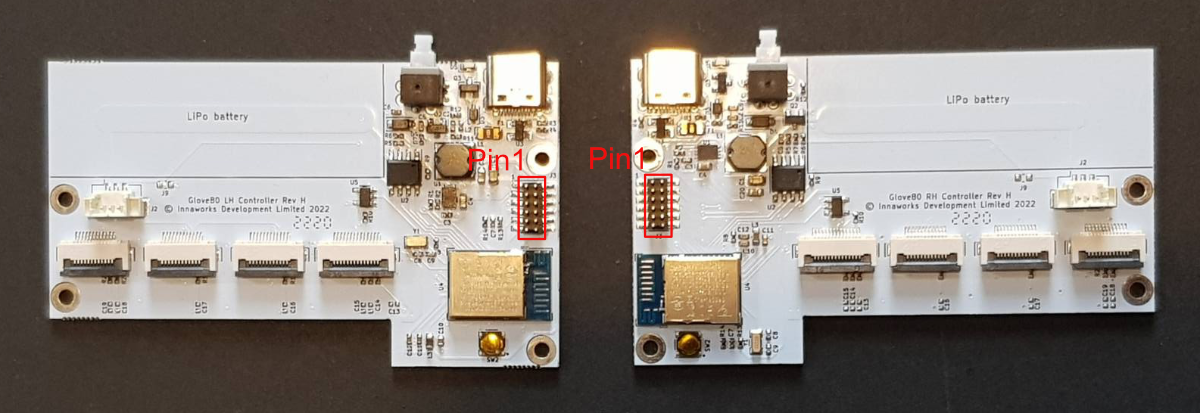
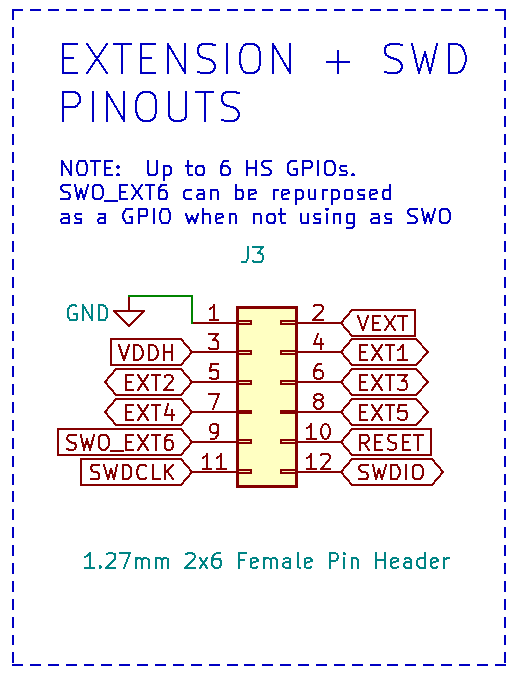
Please note VDDH voltage changes depending on whether Glove80 is currently battery powered or USB powered. It can be anywhere from 3V to 5V. It is recommended you use a voltage regulator to power your circuit.
VEXT is the voltage that nRF52840 is internally operating at. It is also the voltage of the GPIO signals. VEXT is set by the bootloader, and is typically 2.4V.
Your circuit should be powered either by VDDH or VEXT. Please ensure that you are not exceeding the current limit. Generally speaking, you should not draw more than 3mA from VEXT and no more than 80mA from VDDH. However, these current limits are not guaranteed and are provided purely as a guideline. The amount of current used will depend on many factors, including the firmware version and what other peripherals (such as RGB LEDs) are powered on.
Your circuit must ensure that GPIO input signal voltage is no higher than VEXT. Otherwise permanent damage can occur. Please note that when the Glove80 is powered off, VEXT will be 0V but VDDH may not be 0V, for example if the Glove80 is charging. As such, care must be taken to ensure not to drive the GPIO when VEXT is 0V.
The pin mappings on nRF52840 are as follows:
| Left hand nRF52840 pin | Right hand nRF52840 pin | |
| EXT1 | P0.22 | P0.21 |
| EXT2 | P0.21 | P0.24 |
| EXT3 | P0.24 | P0.20 |
| EXT4 | P0.20 | P0.25 |
| EXT5 | P0.25 | P0.22 |
| SWO_EXT6 | P1.00 | P1.00 |
Sidecar Module¶
The underside of Glove80 provides a couple of M2.5 anchor points to position a “sidecar” module.
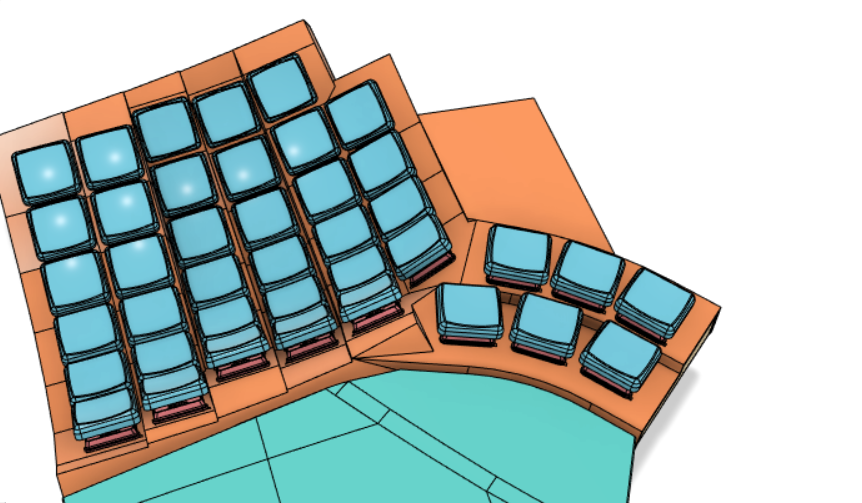
MoErgo provides the STEP file for an example sidecar, which you are free to use and modify.
Glove80_LH_Side_Car_Template_v7.step
A sidecar module can be used to extend your Glove80 by developing additional hardware or peripherals. Some possible uses include:
- Adding an external trackpad
- Adding an external trackball
- Adding a display
- Adding a rotary encoder or additional key switches