Troubleshooting¶
Troubleshooting FAQs¶
MoErgo maintains a set of FAQs for Glove80 troubleshooting. These FAQs will help you troubleshoot the most common kinds of problems.
Configuration factory reset and re-pairing left and right halves¶
The configuration factory reset procedure resets the non-volatile configuration of a Glove80 half back to its original factory setting, i.e. your BLE profiles, preferences for RGB underflow and other configuration settings will be removed.
Warning
The configuration factory reset procedure does not restore firmware to the factory firmware; the key layout will be kept the same as before
Since the pairing information between the left half and the right half is also stored in the non-volatile configuration in both halves, if you perform a configuration factory procedure on one half, you must also perform a configuration factory reset on the other half. Left and right halves will automatically re-pair with each other, after the configuration factory reset.
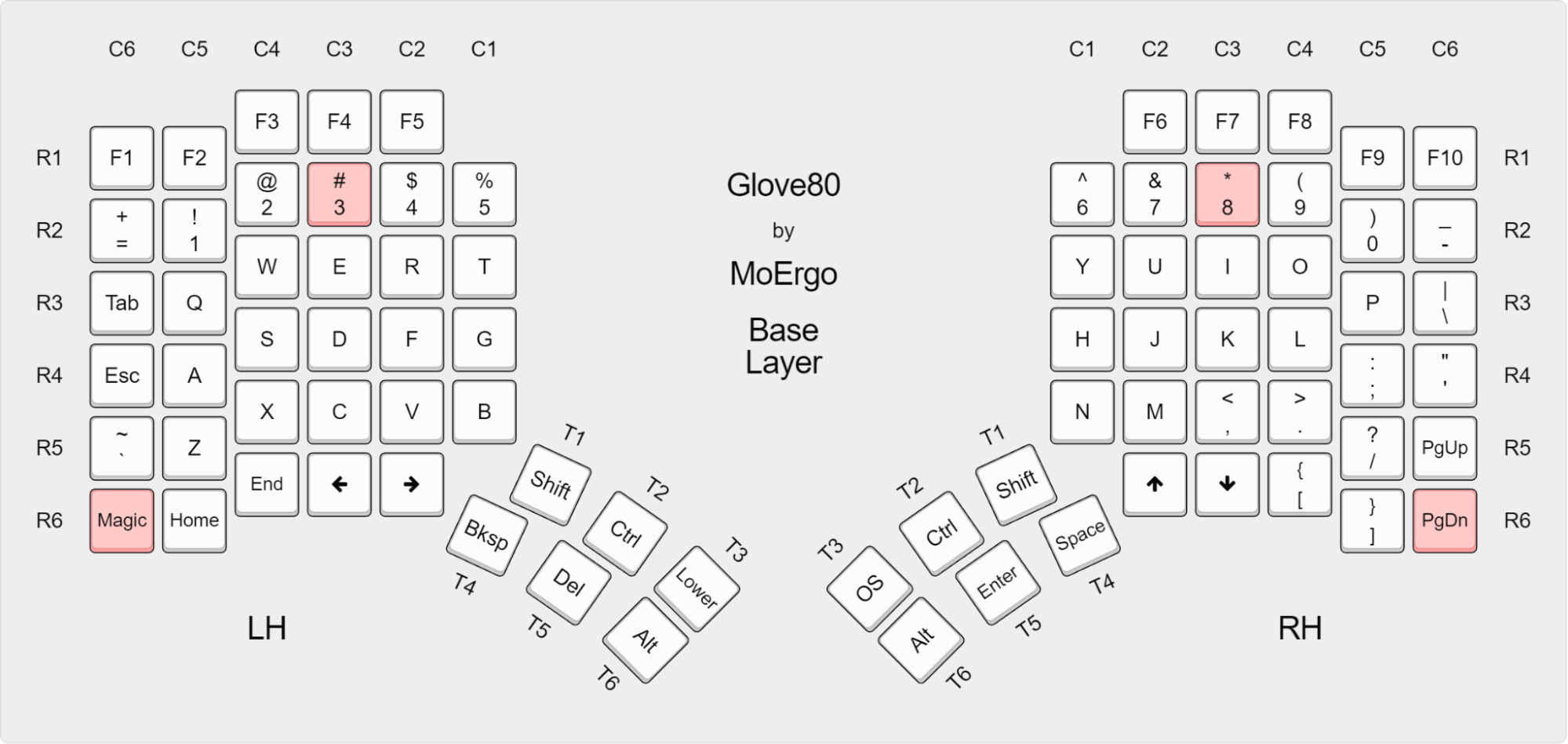
To perform the configuration factory reset procedure on the left half:
- Switch off the power switch of both halves of Glove80
- Referring to the row-column key above, hold
C6R6 + C3R2(Magic + 3on the default layout) on the left half - While holding the two keys, switch on the power switch of the left half
- Wait for 5 seconds while holding the two keys
- Switch off the power switch of the left half
To perform the configuration factory reset procedure on the right half:
- Switch off the power switch of both halves of Glove80
- Referring to the row-column key above, hold
C6R6 + C3R2(PgDn + 8on the default layout) on the right half - While holding the two keys, switch on the power switch of the right half
- Wait for 5 seconds while holding the two keys
- Switch off the power switch of the right half
To re-pair the left half and the right half:
- Switch on the power switch of the left half and the right half at the same time
- Enable RGB (
Magic + ton the default layout) and check that both halves have RGB turned on (unless your Glove80 is a Kickstarter “Standard Edition” with no RGBs on the right hand). If the RGBs are not turning on a particular half, connect the half to a power source via USB and try again. - Disable RGB (
Magic + ton the default layout) - Wait for at least one minute for the new configuration to be persisted into the memory.