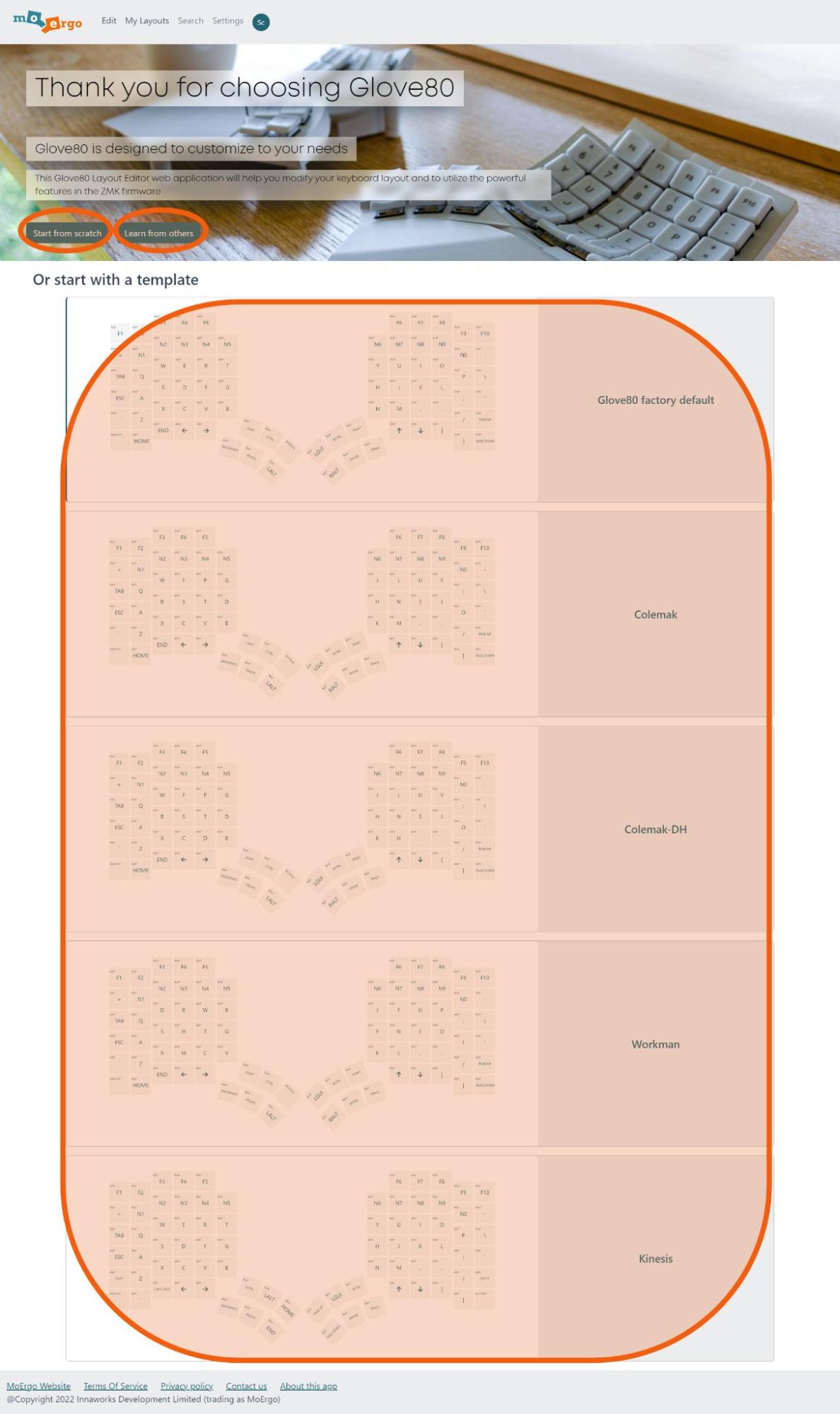Getting started¶
my.glove80.com¶
In your favorite browser that is supported by Glove80 Layout Editor, visit https://my.glove80.com
That’s it. No application installation is required.
Creating an account¶
You don’t need an account to use Glove80 Layout Editor to design a layout and to generate a ZMK keymap file.
However an account is needed to:
- Save your layouts
- Build firmware within the Glove80 Layout Editor
To create a Glove80 Layout Editor account, click on the Sign-Up on the menu bar, or visit https://my.glove80.com/#/signup.
Starting your first Glove80 Layout¶
From the front page of the Glove80 Layout Editor, you can
- Immediately start editing by clicking on “Start from scratch” button
- Get some inspiration first from the community to see what layouts they have made.
- Use one of the standard templates on the front page to get started:
Info
If you were previously using a Kinesis Advantage keyboard (just like all of us who designed and tested Glove80), we have created a layout that mimics Kinesis Advantage’s default layout to help you migrate. Over time, you may want to take advantage of Glove80’s improved thumb cluster by moving more keys into the thumb cluster, but there is no need to rush; you can do it at your own pace.